PLS_Toolbox versus Python
Jan 10, 2019
I logged in to LinkedIn this morning and found a discussion about Python that had a lot of references to PLS_Toolbox in it. The thread was started by one of our long time users, Erik Skibsted who wrote:
“MATLAB and PLS_Toolbox has always been my preferred tools for data science, but now I have started to play a little with Python (and finalised my first on-line course on Data Camp). At Novo Nordisk we have also seen a lot of small data science initiatives last year where people are using Python and I expect that a lot more of my colleagues will start coding small and big data science projects in 2019. It is pretty impressive what you can do now with this open source software and different libraries. And I believe Python will be very important in the journey towards a general use of machine learning and AI in our company.”
This post prompted well over 20 responses. As creator of PLS_Toolbox I thought I should jump in on the discussion!
In his response, Matej Horvat noted that Python and other open source initiatives were great “if you have the required coding skills.” This a key phrase. PLS_Toolbox doesn’t require any coding skills _at all_. You can use it entirely in point-and-click mode and still get to 90% of what it has to offer. (This makes it the equivalent of using our stand-alone product Solo.) When you are working with PLS_Toolbox interfaces it looks like the first figure below.
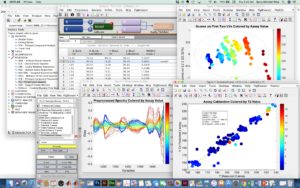
Of course if you are a coder you can take advantage of the ability to also use it in command line mode and build it into your own scripts and functions, just like you would do with other MATLAB toolboxes. The caveat is that you can’t redistribute it without an additional license from us. (We do sell these of course, contact me if you are interested.) When you are working with Python, (or developing MATLAB scripts incorporating PLS_Toolbox functions for that matter), it looks like the second figure.
Like Python, PLS_Toolbox is “open source” in the sense that you can actually see the code. We’re not hiding anything proprietary in it. You can find out exactly how it works. You can also modify if you wish, just don’t ask for help once you do that!
Unlike typical open source projects, with PLS_Toolbox you also get user support. If something doesn’t work we’re there to fix it. Our helpdesk has a great reputation for prompt responses that are actually helpful. That’s because the help comes from the people that actually developed the software.
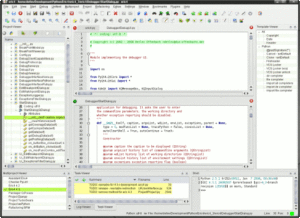
Another reason to use PLS_Toolbox is that we have implemented a very wide array of methods and put them into the same framework so that they can be evaluated in a consistent way. For instance, we have PLS-DA, SVM-C, and now XGBoost all in the same interface that use the exact same preprocessing and are all cross-validated and validated in the same exact way so that they can be compared directly.
If you want to be able to freely distribute the models you generate with PLS_Toolbox we have have a tool for that: Model_Exporter. Model_Exporter allows users to export the majority of our models as code that you can compile into other languages, including direct export of Python code. You can then run the models anywhere you like, such as for making online predictions in a control system or with handheld spectrometers such as ThermoFisher’s Truscan. Another route to online predictions is using our stand-alone Solo_Predictor which can run any PLS_Toolbox/Solo model and communicates using a number of popular protocols.
PLS_Toolbox is just one piece of the complete chemometrics solutions we provide. We offer training at our renowned Eigenvector University and many other venues such as the upcoming course in Tokyo, EigenU Online, and an extensive array of help videos. And if that isn’t enough we also offer consulting services to help you develop and implement new instruments and applications.
So before you spend a lot of valuable time developing applications in Python, make sure you’re not just recreating tools that already exist at Eigenvector!
BMW

 SEARCH
SEARCH