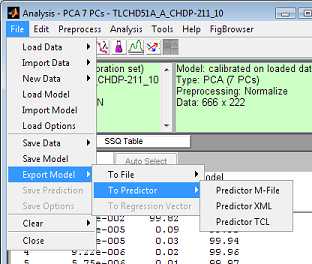…and another thing about Model_Exporter
Feb 28, 2008
We recently got a chance to test the .m file output of Model_Exporter with National Instruments’ LabVIEW. The Full version of LabVIEW includes MathScript, which is quite compatible with MATLAB for basic calculations. We’ve just verified that PLS_Toolbox and Solo models will work with LabVIEW applications after exporting them with Model_Exporter. You don’t have to have a copy of MATLAB present to run them.
This is good news for LabVIEW users, who can now take full advantage of the power of PLS_Toolbox/Solo for their on-line applications!
So how easy is it?
Simple! Once you have a model in the Analysis GUI, just select File/Export Model/To Predictor/Predictor M-file (see image below). Save the model to an m-file.
Next, set up LabVIEW to create a variable called “x” in MathScript containing the measured data and call the exported m-file to make the prediction. The result would be several variables in LabVIEW including the predicted value, along with T2 and Q values, socres, contributions, etc. Any of these could then be plotted, or used for whatever control action is desired.
With Model_Exporter, that’s all it takes to get your PLS_Toolbox/Solo models running in LabVIEW!
BMW

 SEARCH
SEARCH